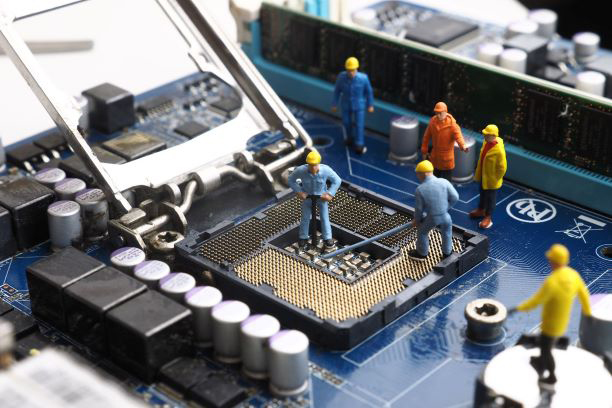Spring is here, which means it is the traditional time to give your life a thorough cleaning. It is time to declutter your surroundings, organize the garage and clean out the closets and drawers.
It is also the perfect time to take stock of your digital life and give it a good spring cleaning as well. It doesn’t take long, and the results may be just as satisfying as throwing out all those clothes in your closet that you never wear.
Below are some tips to help you clear out your cyber clutter:
Review accounts:
If you are like most people, you have signed up for online accounts that you no longer use. You may not even remember creating them, and the more accounts you have, the more susceptible you are to hackers and identity theft. Even defunct platforms like Myspace and the recently shut-down Google+ have suffered data breaches that affected tens of millions of users who may not have used the platforms in years.
It is perfectly fine to continue using your favorite apps and platforms, but it is always a good idea to review your accounts periodically and delete those you no longer use. Remove information that isn’t needed anymore from any of your accounts, such as saved credit cards or old documents in cloud storage.
Update devices:
Update your apps and the operating system on all internet-connected devices. This should be done for all your PCs, smartphones, tablets, home Wi-Fi routers, smart TVs and other internet-connected devices that can be updated. This reduces the risk of malware and infections.
Purge old digital files:
Clean out your old email, files and downloads. Always empty the trash when you’re done. Unsubscribe from newsletters, email alerts and mailing lists you no longer read. This is also an excellent time to delete all the spam and email messages you no longer need that are likely clogging up your inbox.
Backup files:
Make a complete backup of important files. Copy important data to a secure cloud site, another computer or an external hard drive where it can be stored safely. Be sure you can restore the files from your backup and make sure your backup files are password protected. This is also a good time to consider changing all your passwords to ensure your devices and files are secure.
Dispose of old electronics securely:
Whether you’re sending your device to be recycled or sticking it on eBay, you don’t want your finance spreadsheets, family photos or Facebook login information to stick around on the hardware, even if you don’t think anyone would go to the trouble of trying to extract the data.
When it comes to gadgets with on-board storage, we’re primarily talking phones, tablets and computers. The easiest way to wipe these devices — and all the data and applications on them — is to do a full reset of the operating system. But first, make sure to back up all your precious documents, pictures and other digital items to a hard drive or the cloud.
These simple steps will help you declutter your cyber world and will go a long way to help protect your data.